Creating and editing pages in the Pimcore CMS
Information on Pimcore and the Blackbits service offering can be found on our micropage at https://pimcore.blackbit.com/.
- Right-click on the desired folder in the "Documents" area to access the "Create page" function. Here you can select one of the templates created by Blackbit.
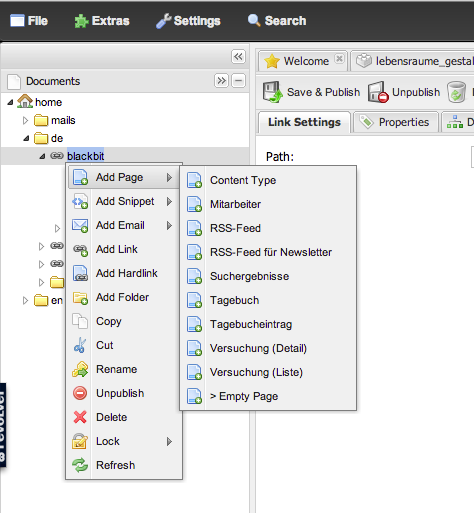
- Via the "Edit" tab, Pimcore allows you to enter and edit content.
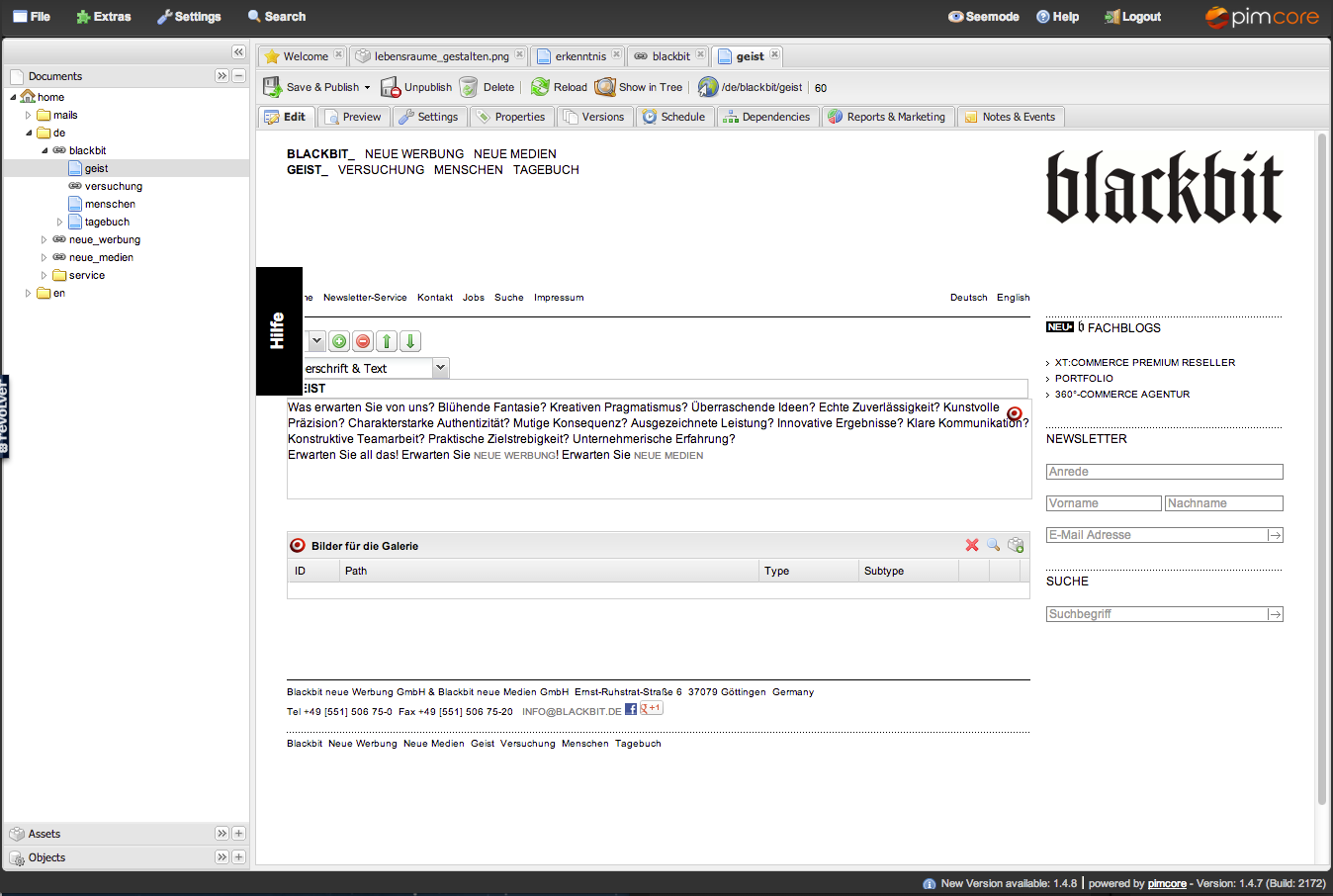
- Under "Settings" you can enter metadata: "Title" creates the page title, which is output in the browser tab and is also treated and displayed by search engines as the title of the page. Under "Description" and "Keywords" you can enter further SEO-relevant data. The entered "Description" appears in the Google search results below the page title and link.
- Also under "Settings", you can assign a nice URL for your page ("Nice URL" field). If this field remains empty, the page can only be called up via its path, e.g. http://<your domain>.blackbit.de/en/company/news_termine/. Calling up via the path is always possible regardless of an assigned Nice URL.
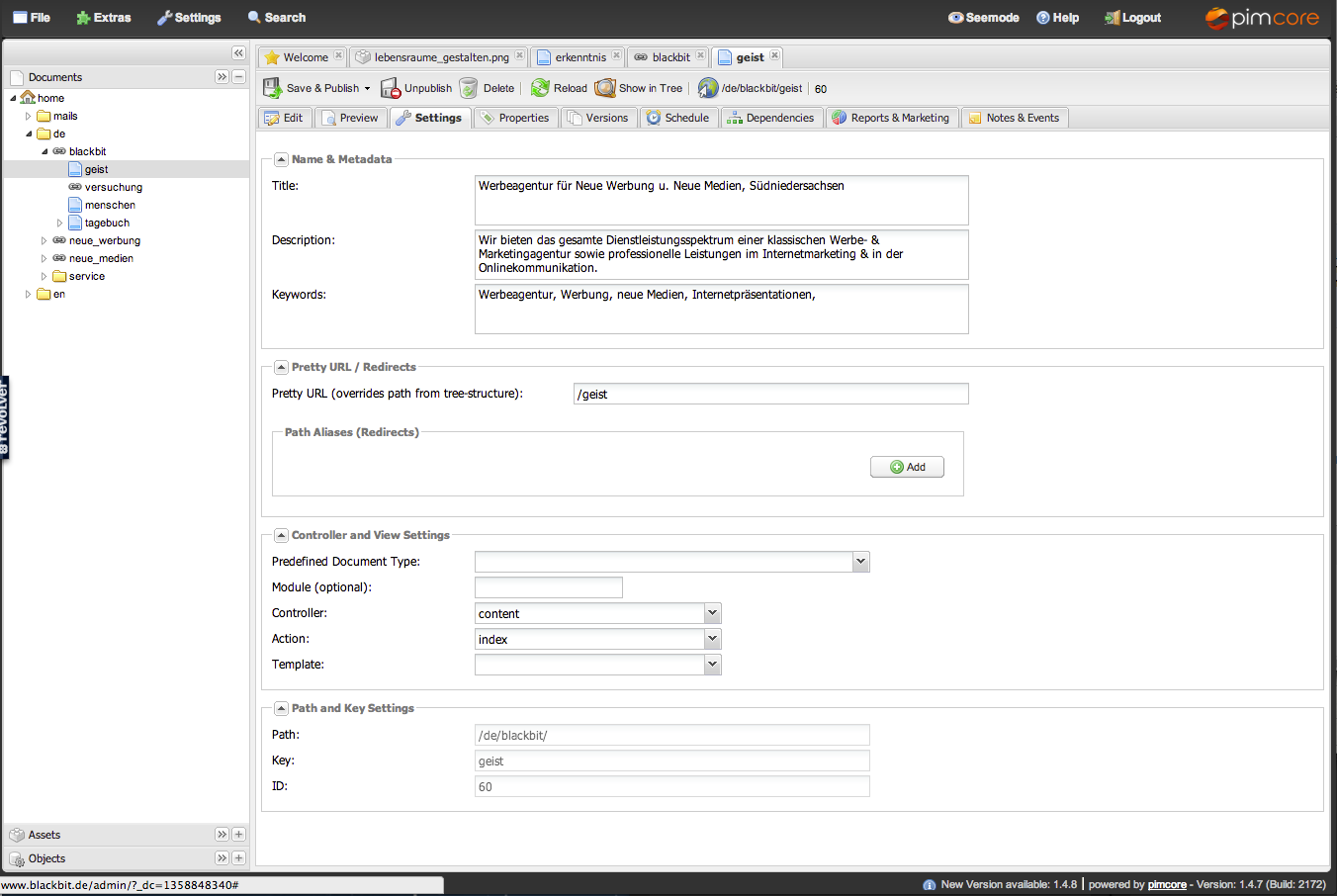
- When you have finished editing a page, click on the "Save" button at the top (only displayed if the page has not yet been published) or "Save and publish". You can use the "Park" button to take pages that have already been published offline again so that you can publish them again at a later date if necessary. Of course, you can also permanently remove pages that are no longer needed in Pimcore using the "Delete" button.