Backup of a Pimcore installation
CREATE BACKUP
You can easily create a backup of your Pimcore installation via the administrative backend of Pimcore. The backup creates a zip archive containing all files (according to the documentation only the folders "pimcore", "website", "plugins", but in our backup all data was included) as well as a current database dump. The backup can either be executed manually via the admin area or via a shell command, whereby the shell variant is considerably faster: php pimcore/cli/console.php backup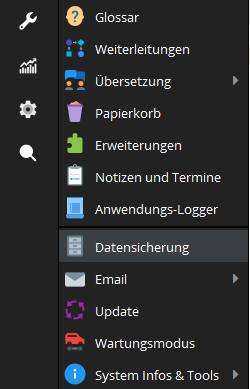
The backup is stored as a zip archive in the website/var/backup/ folder. Both versions show the progress of the backup. The backup can also be created automatically regularly via cron by executing the shell command mentioned above. The path to the backup is then displayed.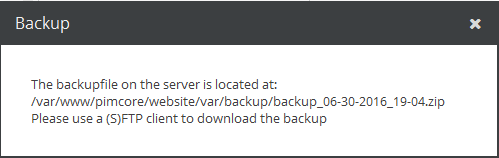
RESTORE FROM BACKUP
The zip archive must be unpacked in the "document root". To avoid mixing old and new data, it is recommended to empty the destination folder before unpacking. After unpacking, the database dump is found in the document root in the file dump.sql. This must be imported into the Pimcore database. Afterward, the database dump and the backup archive must be removed from the document root.