Assetmanagement in Pimcore (Pictures, Videos, Downloads)
- In the left column of the Pimcore backend, you will find the item "Assets", under which the files used on the page are stored. The most common assets are images. But PDF or Word documents that you offer your site visitors for download are also typical assets.
- You can upload individual files in Pimcore using drag & drop. In addition, the context menu of a folder allows you to upload entire ZIP files. These are automatically unpacked.
- To integrate the files uploaded to the assets area into your website, you can in turn drag and drop the files into input fields in the content editor that create an image link, download, or similar.
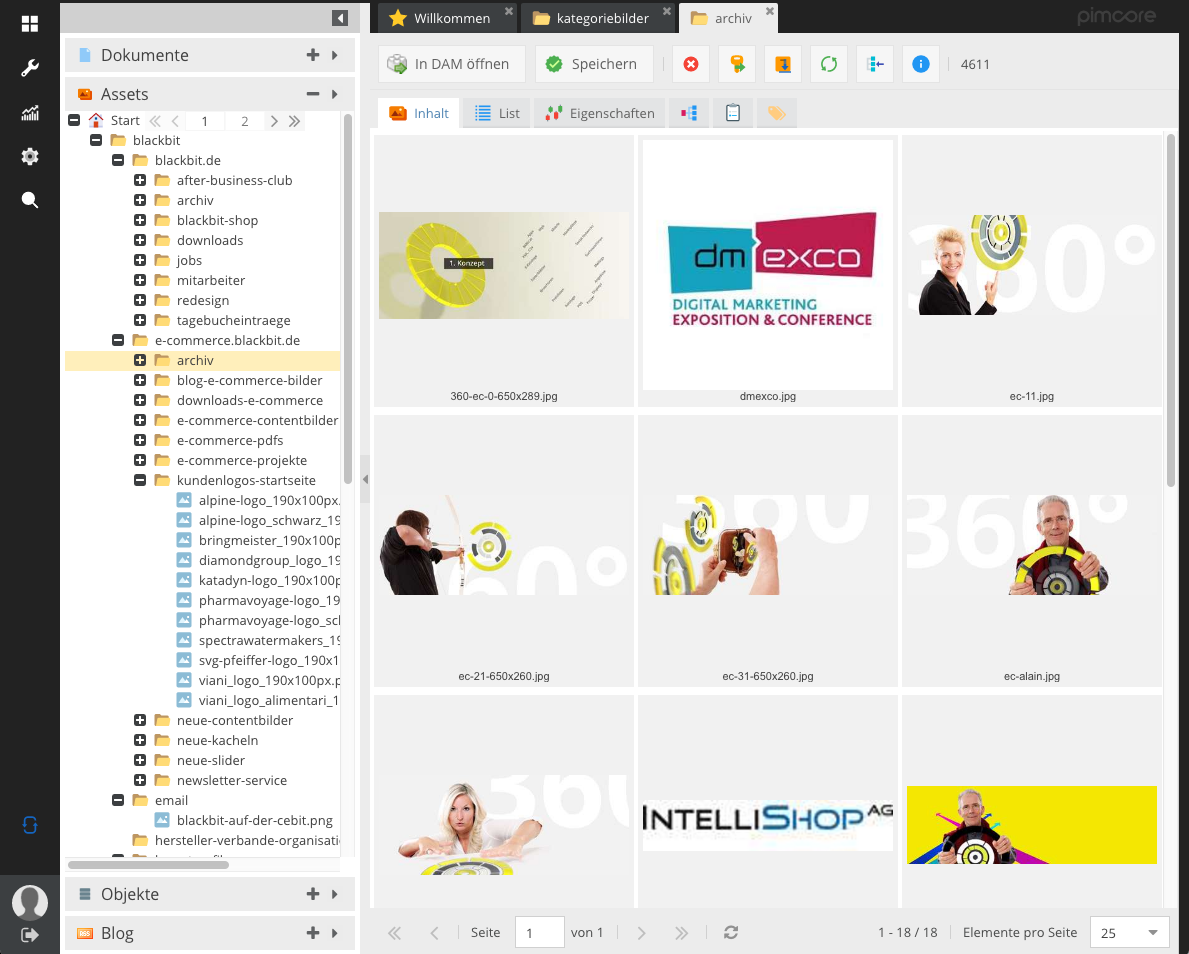
- You can adapt the folder structure in Pimcore to your needs at any time. Links to a product, for example, are not lost as a result. You can create new folders or delete existing items via the context menu of a folder or file.