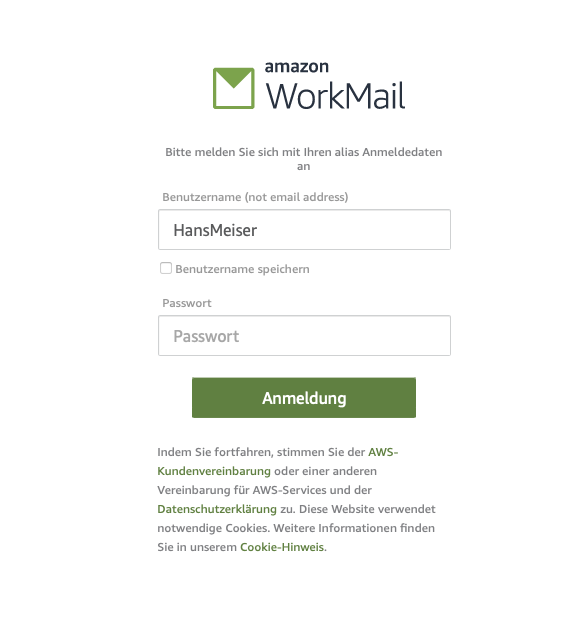Signing in to the Amazon WorkMail Web Client
Amazon WorkMail includes a web-based client that you can use to access your Amazon WorkMail account through a web browser.
The web client includes built-in applications, such as for email, calendar, and contacts. To use the web application, you need an Internet broadband connection and the latest version of one of the following web browsers:
- Google Chrome
- Mozilla Firefox
- Safari
- Microsoft Edge
The Amazon WorkMail system administrator will provide you with the username and password for the initial login. If you forget or need to recover a password, contact your administrator. The administrator also provides a unique Amazon WorkMail web client URL. This URL contains a unique alias set up by the Amazon WorkMail website administrator.
The web client URL looks like this: https://alias.awsapps.com/mail.
- To log in to the Amazon WorkMail web client:
-
- In the web browser, enter the web client URL provided by the Amazon WorkMail administrator. For example: https://alias.awsapps.com/mail.
- If you are logged in to Blackbit WorkMail, you can also simply click on the “Webapp" column link on your WorkMail organization page https://workmail.blackbit.io/organizations instead.
- In the user name field, enter the user name provided by your Amazon WorkMail administrator. Please do not enter your full email address and please note that user names are case sensitive. In the password field, enter the passwort. Click Sign in to log in.