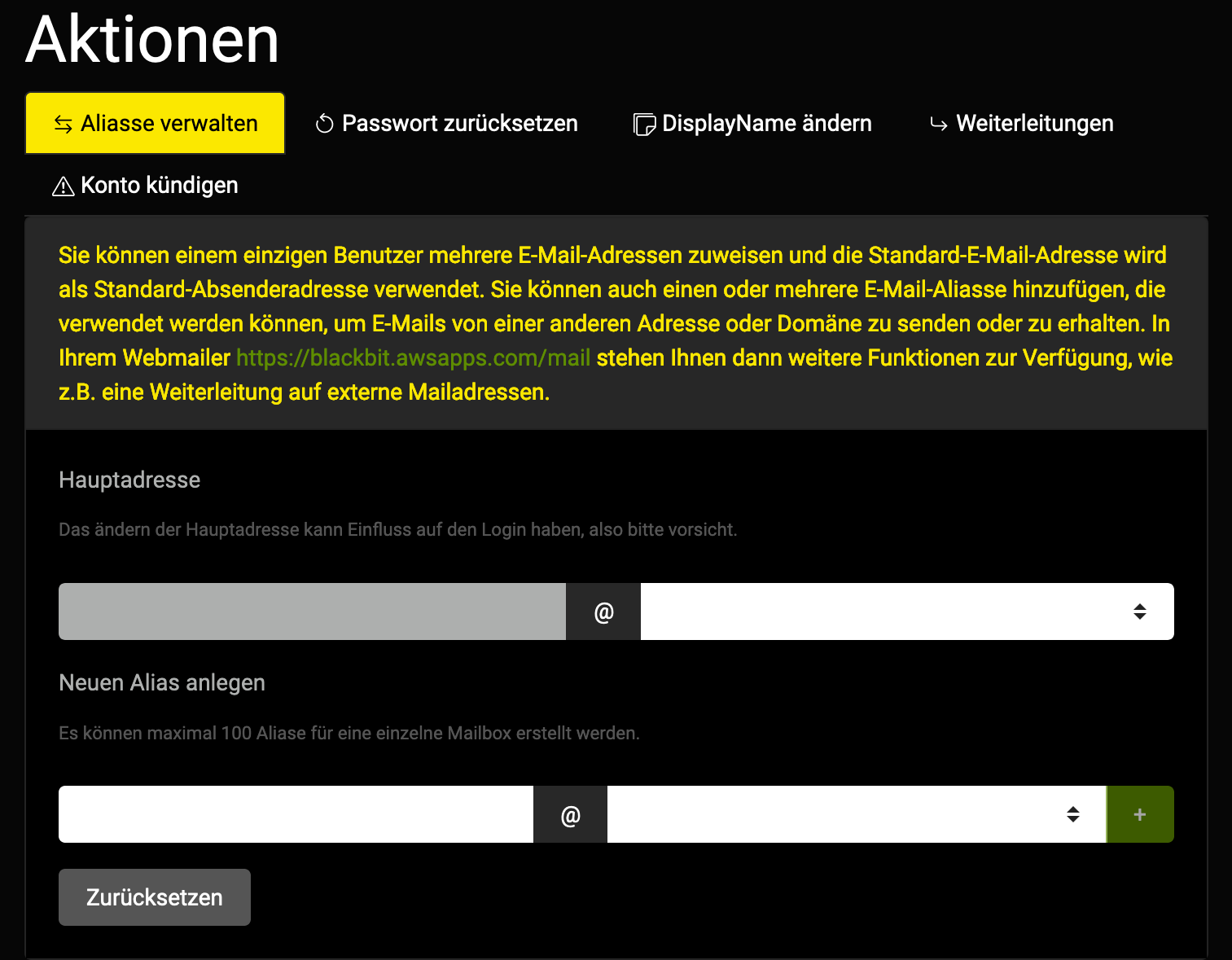Setting up an alias
You can assign one or more email aliases to a user.
With these, he or she can send and receive e-mails from another address or domain. Recipients outside your organization will see the alias address as the sender instead of the primary address.
If you want to set up a new alias, click Manage Aliases. You can then create a new alias in the field below the line 'Create new alias'.
In your web mailer, further functions are then available to you for each alias, such as forwarding to external mail addresses.